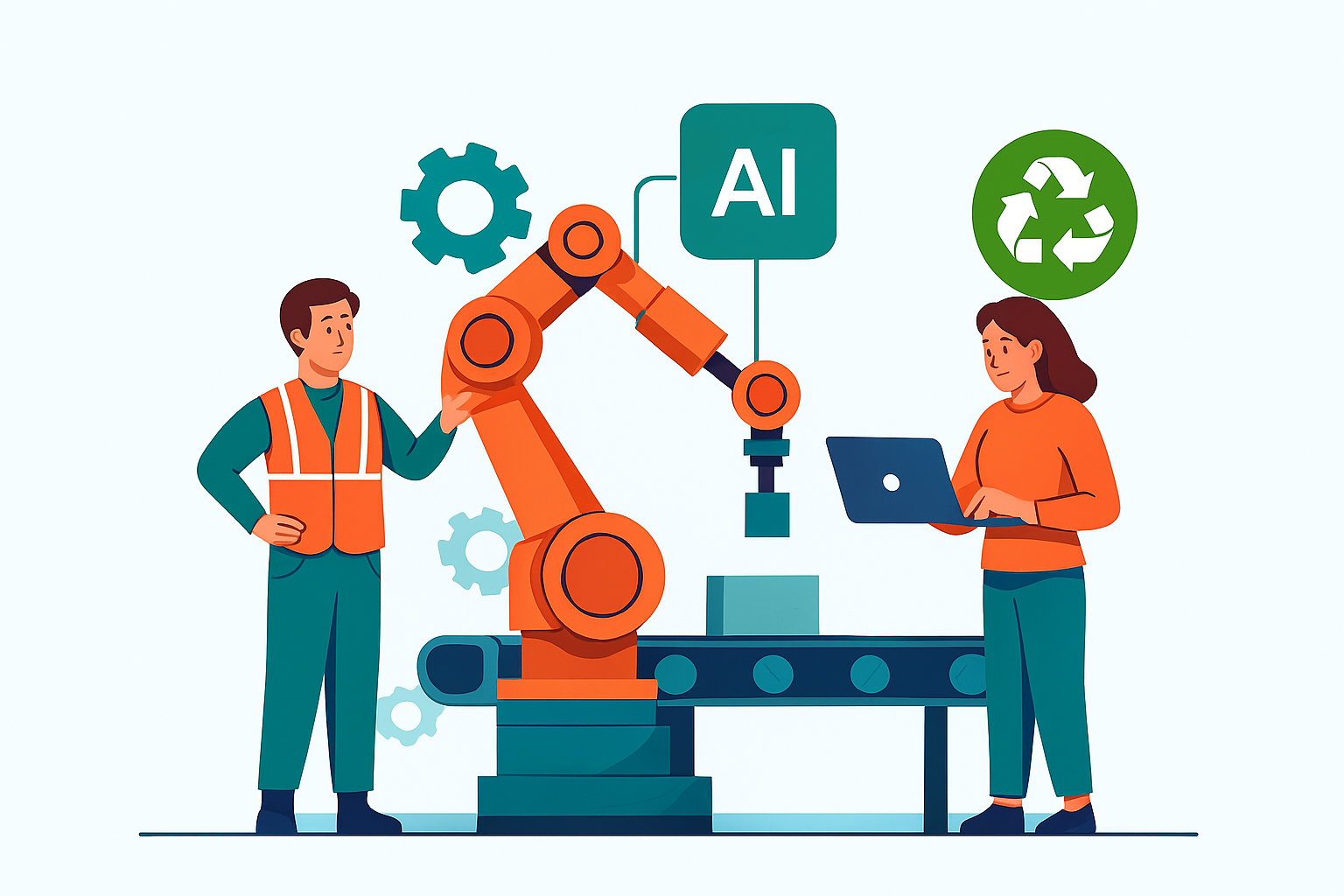Choosing the right project management software for your company is no easy task. Especially at the beginning of their career, startups usually don't know which aspects to focus on. Many start ups also initially think they don't need any software at all. But no matter how many employees a company has, it is usually always worthwhile to make use of such a tool. In the end, the most important thing is to choose the right software that makes the most sense for your company and to think about the next few years. The SaaS should primarily help you speed up your project and make life easier with simple planning processes, communication options and delegations in the form of task cards.
If you've found such PM software, you've already taken the most important step. Now it's time to set up and integrate your new tool. Here's what you need to keep in mind when doing so:
How to Implement Your New Software
First, you should learn about the setup service of your new tool. Most software companies will help you immediately and at no additional cost to install the software on your employees and train you in your technology. You should definitely request the latter, as the experts will be able to answer your and your employees' questions most comprehensively. Depending on the complexity of the service, you should plan one to several days for these events. However, there are services that are ready to go with just a few clicks, especially with cloud-based software, your employees can log on to the respective website themselves. This can save you days of work. But still, there will always be employees who don't want the new software.

Here's how to make it easier for your employees to get started
More often than not, employees reject new software and programs because they are afraid of losing the overview or because they assume that they will have a lot of work to do to transfer all the processes, tables, etc. from the old to the new software. To take away this fear from your employees, it is recommended to schedule a meeting with the experts, so that it is immediately clear how quickly all necessary processes can be implemented. Often project management programs offer a fast transfer and old tables and diagrams can easily be uploaded in the tool, so that even in this transition phase there is a lot of time left for the daily processes. Of course, there will always be a handful of employees who are suspicious of the transfer, but over time, this wave of resistance will subside. However, you should not make the process too radical. Give your employees time to get used to the new system, set up a help center where you store all the essential articles and tutorials from the experts so that your employees can seek help at any time. Only when all data is stored in the new system should you get rid of your old software.
It is often helpful not to see your employees as one unit, but to divide them into different groups. After all, not everyone can, or wants to get used to new tools at the same pace. Of course, you can apply this technique to all kinds of workflows, but in terms of the transfer to the new software, it is necessary to identify 4 groups and develop the best strategy for each of them: the early adopters, the early majority, the late majority and the latecomers.

Early adopters:
There’s not much work to do in order to help the early adopters, because this group of your employees is good at self-studying how the new software works. The only important thing is to provide them with the information they need in a folder consisting of videos, for example.
Early majority:
The early majority may not be immediately excited about the transfer, but at least they are part of the early majority of your staff to learn how to use the software. You can support them with further briefings and voluntary webinars on the topic.
Late majority:
The late majority is made up of more reluctant employees who are waiting for the green light from their colleagues. So, make sure you take the feedback from your already engaged employees seriously and implement it so that the positive vibe gradually rubs off on the late majority. Don't be afraid to keep asking how the adaptation process is going, and at a certain point, just put tasks into your new software to speed up the process.
Latecomers:
The latecomers often consist of a handful of employees who resist using the new software even after weeks of introductions, Q&A sessions and workshops. Either they don't see the need for the change, or they are simply afraid of it. Whatever it is, confront them and ask specifically what this group needs, to get used to the software. If you come to the conclusion, that there's still a lot of misunderstanding, go back over exactly why you made the switch and prove with metrics exactly how the entire company will benefit from the new service. However, if your employees are reluctant out of fear, you can specifically ask about those fears and address them. That way, your employees will feel heard and be more willing to engage with the transfer. In the worst-case scenario, you should deactivate the previous software or revoke your employees' rights to use it. This leaves them no choice but to embrace the new tool.
Checklist for a successful transfer:
- Choose the software that best suits your company with all its needs and requirements
- Consider whether you will be able to use the software in the future
- If yes, start the setup process
- Get experts to help you set up the software on your employees' computers
- Hold meetings on the new tool and have experts help you present and answer questions
- Subdivide your employees into 4 groups and figure out, how to get every group to embrace the new software
- Take the fears of your employees seriously and try to find a solution together.
- Don't make the transfer too radical and give your employees time to get used to the new software.
- Work with a learning curve and provide content on the new software
Die richtige Projektmanagement-Software für Ihr Unternehmen auszuwählen, ist keine leichte Aufgabe. Gerade am Anfang ihrer Laufbahn wissen Start-ups meist nicht, auf welche Aspekte sie sich fokussieren sollen. Viele denken zunächst, gar keine Software zu benötigen. Doch ganz egal, wie viele Mitarbeitende eine Firma hat, es lohnt sich in der Regel immer, sich ein solches Tool zunutze zu machen. Am wichtigsten ist es letztendlich, sich für eine passende Software zu entscheiden, die für Ihr Unternehmen am meisten Sinn macht und dabei auch an die nächsten paar Jahre zu denken. Die SaaS soll Ihnen primär bei der Beschleunigung Ihres Projekts helfen und das Leben mit einfachen Planungsprozessen, Kommunikationsmöglichkeiten und Delegationen in Form von Aufgabenkarten erleichtern.
Wenn Sie eine solche PM-Software gefunden haben, haben Sie den wichtigsten Schritt schon gemacht. Nun geht es ans Einrichten und Integrieren Ihres neuen Tools. Was Sie hierbei beachten müssen, erfahren Sie, wie folgt:
So implementieren Sie Ihre neue Software
Zunächst sollten Sie sich über den Einrichtungsservice Ihres neuen Tools vertraut machen. Die meisten Software Unternehmen helfen Ihnen sofort und ohne zusätzliche Kosten dabei, die Software bei Ihren Mitarbeitenden zu installieren und Sie in Ihre Technik einzuweisen. Letzteres sollten Sie auf jeden Fall beantragen, da die Experten Ihre Fragen und die Ihrer Mitarbeitenden am umfangreichsten beantworten können. Je nach Komplexität des Services sollten Sie einen bis zu mehrere Tage für diese Ereignisse einplanen. Es gibt allerdings auch Services, die mit wenigen Klicks startbereit ist, gerade bei cloud-basierenden Software können sich Ihre Mitarbeitenden selbst auf der jeweiligen Internetseite anmelden. Das kann Ihnen tagelange Arbeit ersparen. Doch trotzdem wird es immer Mitarbeitende geben, die die neue Software nicht als sinnvoll erachten.

So erleichtern Sie den Einstieg für Ihre Mitarbeitenden
Oftmals lehnen Mitarbeitende neue Software und Programme ab, aus Angst den Überblick zu verlieren oder weil Sie befürchten, dass viel Arbeit auf sie zukommt, die ganzen Prozesse, Tabellen etc. von der alten auf die neue Software zu übertragen. Auch um Ihren Mitarbeitenden diese Angst zu nehmen, empfiehlt es sich, ein Meeting mit den Experten einzuplanen, sodass direkt klar ist, wie schnell alle notwendigen Prozesse implementiert werden können.
Oftmals bieten Projektmanagement Programme einen schnellen Transfer und alte Tabellen und Diagramme können ganz einfach im Tool hochgeladen werden, sodass sogar in dieser Übergangsphase eine Menge Zeit für die alltäglichen Abläufe bleibt. Natürlich wird es trotzdem immer eine Handvoll Mitarbeitende geben, die dem Transfer misstrauisch entgegenblicken, aber mit der Zeit wird sich diese Welle des Widerstands legen. Dafür sollten Sie den Prozess allerdings nicht zu radikal gestallten. Geben Sie Ihren Mitarbeitenden Zeit, sich umzugewöhnen, richten Sie ein Helpcenter ein, indem Sie alle essenziellen Artikel und Tutorials von den Experten speichern, sodass sich ihre Mitarbeitende jederzeit Hilfe suchen können. Erst wenn alle Daten im neuen System gespeichert sind, sollten Sie Ihre alte Software aufgeben.
Oftmals ist es hilfreich, Ihre Mitarbeitende nicht als eine Einheit zu sehen, sondern sie in unterschiedliche Gruppen zu unterteilen. Schließlich können und wollen sich nicht alle gleich schnell an neue Tools gewöhnen. Diese Technik können Sie natürlich auf alle möglichen Arbeitsabläufe beziehen, aber im Bezug auf den Transfer zur neuen Software gilt es 4 Gruppen zu ermitteln und die beste Strategie für jede von ihnen zu entwickeln: die frühzeitigen Anwender, die frühe Mehrheit, die späte Mehrheit und die Nachzügler.

Frühe Anwender:
Den frühen Anwendern müssen Sie nicht viel unter die Arme greifen, denn diese Gruppe von Ihren Mitarbeitenden ist gut darin, sich die Funktionsweisen der neuen Software selbst beizubringen. Das einzig Wichtige ist, ihnen die benötigten Informationen z. B. über einen Ordner mit Videos zur Verfügung zu stellen.
Frühe Mehrheit:
Die frühe Mehrheit mag zwar nicht direkt begeistert vom Transfer sein, aber gehört immerhin zu dem ersten Teil Ihres Personals, das sich mit der Softwarenutzung auseinandersetzt. Sie können ihnen mit weiteren Einweisungen und freiwilligen Webinaren zum Thema unterstützen.
Späte Mehrheit:
Die späte Mehrheit besteht aus eher zögerlichen Mitarbeitenden, die auf grünes Licht von ihren Kollegen warten. Achten Sie also darauf, das Feedback von Ihren bereits engagierten Mitarbeitenden ernstzunehmen und umzusetzen, sodass die positive Stimmung allmählich auch auf die späte Mehrheit abfärbt. Schrecken Sie nicht davor zurück, immer wieder nachzufragen, wie der Gewöhnungsprozess läuft und stellen Sie Aufgaben ab einem gewissen Zeitpunkt nur noch in Ihre neue Software ein, um den Prozess zu beschleunigen.
Nachzügler:
Die Gruppe der Nachzügler besteht oftmals aus einer Handvoll Mitarbeitenden, die sich auch nach wochenlangen Einführungen und Workshops dagegen wehren, die neue Software zu verwenden. Entweder sehen sie nicht die Notwendigkeit für den Wechsel, oder sie haben schlichtweg Angst davor. Was auch immer es ist, konfrontieren Sie sie und fragen Sie konkret, was diese Gruppe braucht, um sich an die Software zu gewöhnen. Wenn Sie zum Schluss kommen, dass es noch viel Unverständnis gibt, gehen Sie noch einmal genau auf die Gründe für den Wechsel ein und beweisen Sie mit Metriken, wie genau Sie vom neuen Service profitieren können. Wenn Ihre Mitarbeitenden sich allerdings aus Angst weigern, können Sie spezifisch nach diesen Ängsten fragen und darauf eingehen. So fühlen sich Ihre Mitarbeitenden gehört und werden eher bereit sein, sich auf den Transfer einzulassen. Im schlimmsten Fall sollten Sie die vorherige Software deaktivieren, bzw. Ihren Mitarbeitenden die Rechte zur Nutzung entziehen. Somit haben sie keine andere Wahl und müssen sich dem neuen Tool stellen.
Checkliste für einen erfolgreichen Transfer:
- Suchen Sie eine Software aus, die für Ihr Unternehmen mit allen Wünschen und Anforderungen am besten passt
- Überlegen Sie, ob Sie die Software auch in der Zukunft verwenden können
- Wenn ja, beginnen Sie den Einrichtungsprozess
- Holen Sie sich Experten zur Hilfe, die die Software auf den Computern Ihrer Mitarbeitenden einrichten
- Veranstalten Sie Meetings zum neuen Tool und lassen Sie sich beim Präsentieren und Beantworten der Fragen von Experten helfen
- Nehmen Sie die Ängste Ihrer Mitarbeitenden ernst und versuchen Sie gemeinsam einen Lösungsweg zu finden
- Gestallten Sie den Transfer nicht zu radikal und lassen Sie Ihren Mitarbeitenden Zeit, sich an die neue Software zu gewöhnen
- Arbeiten Sie mit einer Lernkurve und stellen Sie Content zur neuen Software zur Verfügung