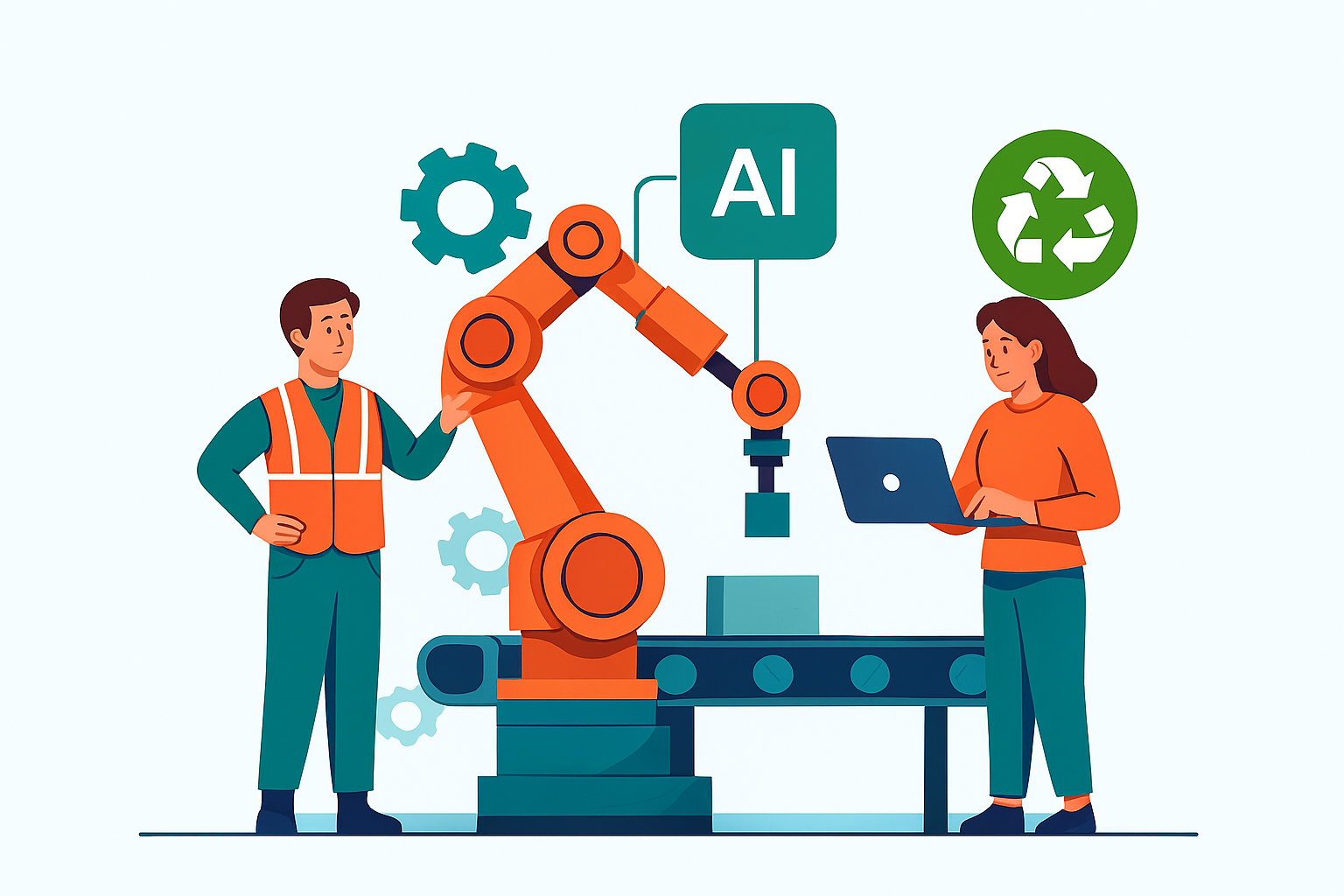In today's blog article, we'd like to take a look at multi-project management and show you how you can use our smart tool to plan multiple projects at the same time without losing control of deadlines or team workload. We hope you’ll enjoy reading this article.
When planning roadmaps, project portfolios or new projects in the project business, there are different levels to consider. You need an overall view for management and employees. For the project portfolio, you need to integrate the project plans of the project managers for each individual project, with their individual milestones, responsible people, etc. In the individual project, it is important to involve project staff in order to receive up-to-date status feedback on the progress of task completion later in the project. Department managers or team leaders also need an overview of which employees and resources are scheduled where, when they are unavailable, and where there are still free capacities.
With Allex, you have a software solution that supports you at all of the above levels. In the following, we present how the individual elements interact. You will get a compact overview of how you can build your project portfolio to achieve more reliable planning with better results in the future.
What you will learn in this blog article:
- Setting up your relevant teams for project execution
- Creating new projects using project templates
- Planning the portfolio with available capacity in mind
1. Setting up your relevant teams for project execution
First, we need the overview of all relevant teams or roles needed for project execution. In Allex, you can use the team overview for this purpose. For each team, the members can be stored and provided with information about the working time model, vacation model and the role within the team.

When this information is stored for a team, the result is that we can display the total availability in hours for this team. For example in a team with 4 employees, where three work full time (40h) and one team member works part time (20h), we have a total of 140 hours available per week. If vacations are planned, the number of hours per week is reduced accordingly.

2. Creating new projects using project templates
For multi-project planning, you now need projects. It is important that you add basic data to the necessary tasks and milestones for each project:
- Structure and timing of the project
a) In the network you can define the structure of the project: Simply creating links between tasks and milestones will result in a sequence in the project.
b)Planning duration for tasks: In the timeline of your project in Allex, you can see the duration of each task at a glance. Furthermore, this representation provides information about flexible and fixed milestones in the course of the project. If you plan your project with buffers, you can immediately see whether you can meet your project deadline despite known bottlenecks.

- Enter the requirements per task
a) Budget (Optional): Enter how many hours are planned for this task. This is the target value for the hours.
b) Planned hours: Add teams or people directly with hour requirements needed for the tasks.

- Enrich tasks with information: In addition to requirements, links and deadlines, you can also add checklists and a description to your scheduled tasks.
How can I create and use my templates? | Allex Help Center
Once you have a project plan set up like this, you can use it as a basis to create more projects. You can save it as a template and then keep creating more projects from the template, or you can copy the project directly. It is important to start with a well thought out project plan. This saves time when creating many more projects for the project portfolio.
If an existing template is used for the next project, adjust the durations and hour requirements to schedule the project in the portfolio. Repeat this until you have created all the projects for your portfolio.

3. Planning the portfolio taking into account the available capacity
Once you have created all the projects in the portfolio, the next step is the overall planning of the project portfolio.
It is important to know the priority of the projects. Either you define this, for example, using an order, which project is the most important project (No. 1), No. 2 after that, and so on. This is often used in development environments. Or you use the customer date on which the project should be delivered. This is often the case in project business.
Then you should focus on 2-3 teams, which are usually the capacity bottleneck. Based on these teams you can now stagger. That means you bring supply and demand in line. For example, you can move projects backwards to compensate for an overload in a team, i.e. set a later delivery date for the project.

As a result, you get an overview of the end dates for all your projects, taking into account the available capacity. Always know the amount of time needed to get your project finished, which projects are likely not to be finished in the considered time period due to missing capacity or at which point there’s still possible gaps for further projects. Since the capacity of the teams was taken into account during scheduling, you can avoid bottlenecks and increase the delivery reliability of the project deadlines.
In the next step, you still check the detailed planning of the teams. Especially if there are teams with specialists who are also scheduled at the person level in the medium or long term. If this is not necessary, planning at team or role level is sufficient and also simpler. For the specialists, check the assignment to the projects. Are there any conflicts here, such as overlaps between projects or registered vacations?

Now you know how to master multi-project planning. We hope we can help you manage your multi-project portfolios and are happy to answer any questions you may have.
Learn more about our Customer Support Team:
In unserem heutigen Blogartikel möchten wir uns mit dem Thema Multiprojektmanagement beschäftigen und Ihnen zeigen, wie Sie mithilfe unseres intelligenten Tools auch mehrere Projekte gleichzeitig planen können, ohne die Kontrolle über Deadlines oder die Auslastung eines Teams zu verlieren. Wir wünschen Ihnen viel Spaß beim Lesen.
Bei der Planung von Roadmaps, Projektportfolios oder neuen Projekten im Projektgeschäft sind verschiedene Ebenen zu betrachten. Sie benötigen eine Gesamtübersicht für das Management und Mitarbeitende. Für das Projektportfolio gilt es die Projektpläne der Projektleiter für jedes Einzelprojekt einzubinden, mit deren individuellen Meilensteinen, Verantwortlichen usw. Im Einzelprojekt ist die Einbindung der Projektmitarbeitenden wichtig, um im späteren Projektverlauf aktuelle Status-Rückmeldungen über den Fortschritt der Aufgabenabarbeitung zu erhalten. Und auch die Abteilungsleiterinnen bzw. Teamleiterinnen benötigen eine Übersicht darüber, welche Mitarbeitenden und Betriebsmittel wo eingeplant sind, wann sie nicht verfügbar sind und wo es noch freie Kapazitäten gibt.
Mit Allex haben Sie eine Softwarelösung zur Verfügung, die Sie auf allen genannten Ebenen unterstützt. Nachfolgend stellen wir vor, wie die einzelnen Elemente zusammenspielen. Sie erhalten einen kompakten Überblick, wie Sie Ihr Projektportfolio aufbauen können, um zukünftig eine verlässlichere Planung mit besseren Ergebnissen zu erzielen.
Was Sie in diesem Blogartikel erfahren werden:
- Ihre relevanten Teams für die Projektdurchführung aufstellen
- Neue Projekte aus einer Projektvorlage erstellen
- Planung des Portfolios unter Berücksichtigung der verfügbaren Kapazität
1. Ihre relevanten Teams für die Projektdurchführung aufstellen
Im ersten Schritt benötigen wir die Übersicht über alle relevanten Teams oder Rollen, die für die Projektdurchführung benötigt werden. In Allex können Sie dafür die Teamübersicht verwenden. Für jedes Team können die Mitglieder hinterlegt werden und mit Informationen zum Arbeitszeitmodell, Ferienmodell und der Rolle innerhalb des Teams versehen werden.

Team names: Assembly, Documentation, Electrical Engineering, Marketing, Sales, Mechanical Engineering, Purchasing, Quality Assurance, Software Development, Hardware, Shipping. Organization name: WDG Systems Inc.
Sind diese Informationen für ein Team hinterlegt, ist das Ergebnis, dass wir die Gesamtverfügbarkeit in Stunden für dieses Team darstellen können. Als Beispiel in einem Team mit 4 Mitarbeitern, bei dem drei Vollzeit (40h) und ein Teammitglied Teilzeit (20h) arbeiten, haben wir insgesamt 140 Stunden pro Woche zur Verfügung. Wenn Urlaub oder Feiertage geplant sind, reduziert sich entsprechend die Stundenanzahl pro Woche.

2. Neue Projekte aus einer Projektvorlage erstellen
Für die Multiprojektmanagement-Planung benötigen Sie jetzt Projekte. Wichtig ist, dass Sie für jedes Projekt Basisdaten zu den notwendigen Aufgaben und Meilensteinen hinzufügen:
- Struktur und Zeitplanung des Projektes
a) Im Netzplan können Sie die Struktur des Projektes festlegen: Durch einfaches Erstellen von Verknüpfungen zwischen Aufgaben und Meilensteinen ergibt sich eine Reihenfolge im Projekt.
b)Planung der Dauer für Aufgaben: In der Zeitachse Ihres Projektes in Allex können Sie die Dauer der einzelnen Aufgaben mit einem Blick erfassen. Weiterhin gibt diese Darstellung Aufschluss über flexible und fixierte Meilensteine im Projektverlauf. Wenn Sie Ihr Projekt mit Puffern planen können Sie sofort erkennen, ob Sie trotz bekannter Engpässe Ihr Projektenddatum halten können.

- Hinterlegen der Bedarfe pro Aufgabe
a) Budget (Optional): Geben Sie an wie viele Stunden für diese Aufgabe eingeplant sind. Das ist der Soll-Wert für die Stunden.
b) Geplante Stunden: Fügen Sie Teams oder direkt Personen mit Stundenbedarfen hinzu, die für die Aufgaben benötigt werden.

- Aufgaben mit Informationen anreichern: Neben Bedarfen, Verknüpfungen und Terminen können Sie Ihre geplanten Aufgaben auch mit Checklisten und einer Beschreibung versehen.
Wie kann ich Vorlagen erstellen und nutzen? | Allex Help Center
Sobald Sie einen Projektplan so aufgebaut haben, können Sie diesen als Grundlage verwenden. Sie können als Vorlage abspeichern und dann immer wieder weitere Projekte aus der Vorlage anlegen, oder Sie kopieren das Projekt direkt. Wichtig ist, mit einem gut durchdachten Projektplan zu starten. Das spart Zeit bei der Anlage von vielen weiteren Projekten für das Projektportfolio.
Wird für das nächste Projekt auf ein bestehende Vorlage zurückgegriffen, passen Sie die Dauern und Stundenbedarfe an, um das Projekt im Portfolio einplanen zu können. Das wiederholen Sie so oft, bis Sie alle Projekte für Ihr Portfolio erstellt haben.

3. Planung des Portfolios unter Berücksichtigung der verfügbaren Kapazität
Haben Sie alle Projekte im Portfolio angelegt, geht es jetzt an die Gesamtplanung des Projektportfolios.
Hier ist es jetzt wichtig, die Priorität der Projekte zu kennen. Entweder Sie definieren dies z.B. anhand einer Reihenfolge, welches Projekt ist das wichtigste Projekt (Nr. 1), dann kommt Projekt Nr. 2 usw. Das wird oftmals in Entwicklungsumgebungen verwendet. Oder Sie nutzen den Kundentermin, an welchem das Projekt ausgeliefert werden soll. Das ist oftmals im Projektgeschäft der Fall.
Dann sollten Sie sich auf 2-3 Teams zu konzentrieren, die meist der Kapazitätsengpass sind. Anhand dieser Teams können Sie jetzt staffeln. Das heißt Sie bringen Angebot und Nachfrage in Einklang. Z.B. verschieben Sie Projekte nach hinten um eine Überlast in einem Team auszugleichen, setzen also einen späteren Liefertermin für das Projekt.

Als Ergebnis erhalten Sie eine Übersicht über die Endtermine für alle Ihre Projekte unter Berücksichtigung der zur Verfügung stehenden Kapazität. Wann wird welches Projekt fertiggestellt, welche Projekte fallen aus dem betrachteten Zeitabschnitt aufgrund fehlender Kapazität heraus oder an welcher Stelle gibt es noch mögliche Lücken für weitere Projekte. Da die Kapazität der Teams bei der Einplanung berücksichtigt wurde, vermeiden Sie Engpässe und erhöhen die Liefertreue der Projekttermine.
Im nächsten Schritt prüfen Sie noch die Feinplanung der Teams. Vor allem, wenn es Teams mit Spezialisten gibt, die auch mittel- bzw. langfristig auf Personenebene eingeplant werden. Ist dies nicht notwendig, ist eine Planung auf Team- bzw. Rollenebene ausreichend und auch einfacher. Für die Spezialisten prüfen Sie die Zuordnung zu den Projekten. Gibt es hier Konflikte wie Überschneidungen zwischen Projekten oder eingetragenen Urlauben?

Nun wissen Sie, wie Sie Multiprojektplanung meistern können. Wir hoffen, wir können Ihnen beim Managen Ihrer Multiprojektportfolios helfen und stehen bei Fragen selbstverständlich gerne zur Verfügung.
Erfahren Sie mehr über unser Customer Support Team: https://de.allex.ai/customer-success-services#support-services