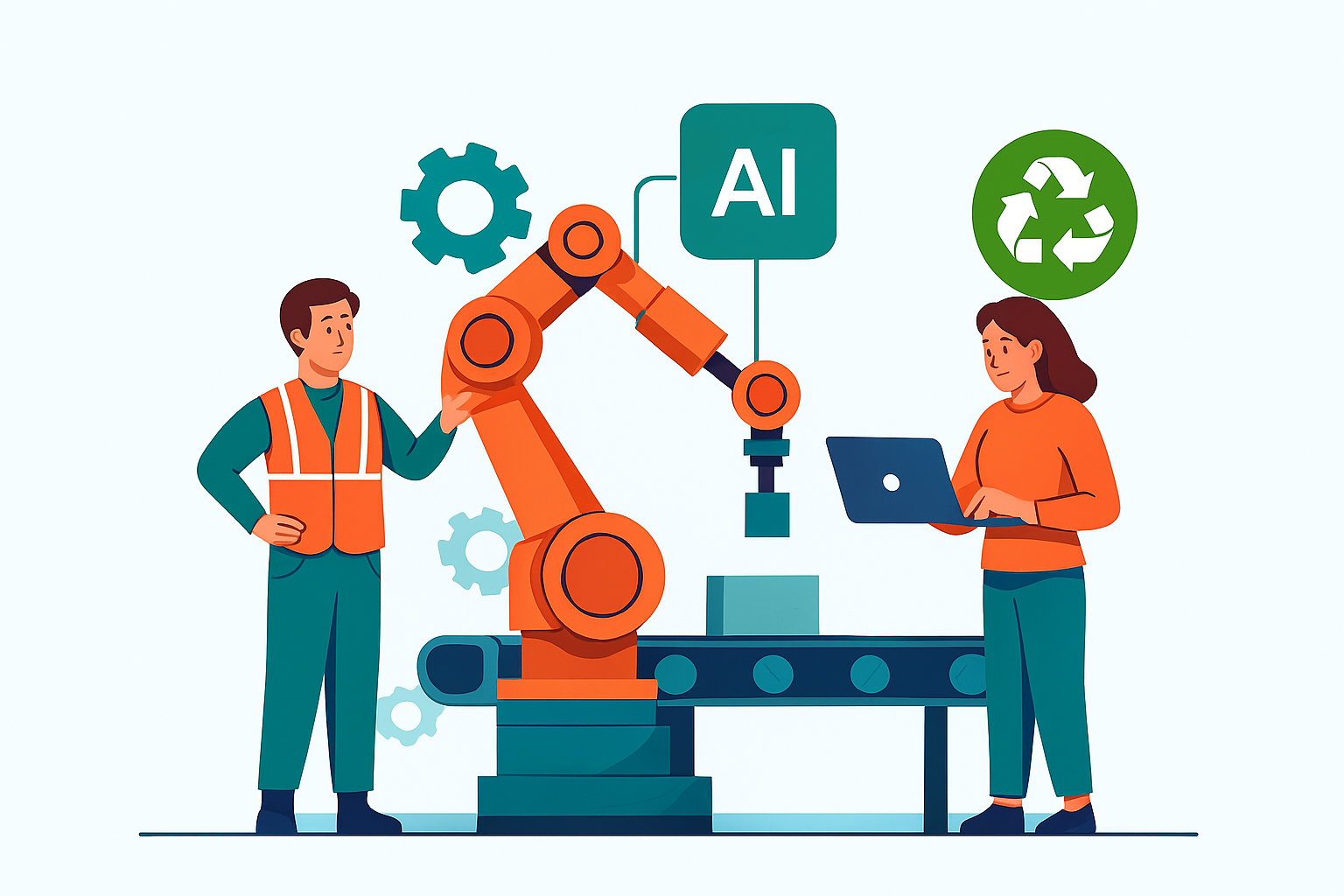1. Leverage Templates
Why reinvent the wheel? Templates are your friend. Whether it’s a recurring task, project structure, or communication plan, Allex offers templates that you can use and adapt. This not only saves time but also ensures consistency across your projects.
2. Integrate with MS Teams and other applications
Allex can do a lot, but it’s even more powerful when integrated with other tools. Whether it’s linking with MS Teams for team communication or embedding Allex into Confluence for easier access, take advantage of integrations to create a seamless workflow.

3. Visualize Dependencies with Net Plan
The Net Plan feature is a powerful tool for visualizing how tasks are interconnected within a project. By stringing tasks together, you can easily see dependencies and ensure that all tasks are completed in the correct order. Use the Net Plan to stay on top of the critical path and adjust timelines accordingly. This visual approach helps you manage complex projects more effectively, as it provides a clear overview of how each task influences the next.

4. Optimize Scheduling with Timeline View
The Timeline View is your go-to for a big-picture perspective of your project. This feature not only shows milestones and overall project duration but also highlights any buffers which protect your project due date. Use the Timeline View to optimize your schedule by adjusting tasks and deadlines to ensure that your project stays on track. It’s also a great tool for identifying and managing any potential delays before they impact your overall timeline.

5. Communicate Effectively
Clear communication is the backbone of any successful project. Using status updates and comments allows you to keep yourself and everyone else informed on what’s going on with any task or project, no matter how big or small. Keep all project-related conversations in one place to avoid miscommunication and ensure everyone is on the same page.

Bonus Tip: Stay Updated with New Features
Allex is constantly evolving so make sure to keep an eye on updates or new features. Adopting new features early can give you a competitive edge and make your project management even more efficient. Read up on all our previous updates here.
1. Vorlangen nutzen
Warum das Rad neu erfinden? Vorlagen sind hilfreich. Egal, ob es sich um eine wiederkehrende Aufgabe, eine Projektstruktur oder einen Kommunikationsplan handelt, Allex bietet Vorlagen, die verwendet und angepasst werden können. Das spart nicht nur Zeit, sondern sorgt auch für Konsistenz in Projekten.
2. Integration mit MS Teams und anderen Anwendungen
Allex kann viel, aber es wird noch leistungsfähiger, wenn es mit anderen Tools integriert wird. Ob es um die Verknüpfung mit MS Teams für die Teamkommunikation oder um die Einbettung von Allex in Confluence für einen einfacheren Zugriff geht – die Vorteile von Integrationen schaffen einen nahtlosen Workflow.

3. Abhängigkeiten mit Netzplänen visualisieren
Der Netzplan ist ein leistungsstarkes Werkzeug zur Visualisierung der Verknüpfung von Aufgaben innerhalb eines Projekts. Durch das Aneinanderreihen von Aufgaben werden Abhängigkeiten klar erkennbar, und es wird sichergestellt, dass alle Aufgaben in der richtigen Reihenfolge erledigt werden. Mit dem Netzplan lässt sich der kritische Pfad im Auge behalten, und die Zeitpläne können entsprechend angepasst werden. Dieser visuelle Ansatz hilft, komplexe Projekte effektiver zu verwalten, da er einen klaren Überblick darüber bietet, wie jede Aufgabe die nächste beeinflusst.

4. Planung mit der Zeitleistenansicht optimieren
Die Zeitachsenansicht bietet einen schnellen Überblick über ein Projekt. Diese Funktion zeigt nicht nur Meilensteine und die Gesamtdauer des Projekts, sondern hebt auch alle Puffer hervor, die das Fälligkeitsdatum schützen. Mit der Zeitachsenansicht kann der Zeitplan optimiert werden, indem Aufgaben und Termine angepasst werden, um sicherzustellen, dass das Projekt auf Kurs bleibt. Zudem hilft sie, potenzielle Verzögerungen zu erkennen und zu verwalten, bevor sie sich auf den gesamten Zeitplan auswirken.

5. Effektiv kommunizieren
Klare Kommunikation ist das Rückgrat jedes erfolgreichen Projekts. Mithilfe von Status-Updates und Kommentaren können alle Beteiligten über den Stand einer Aufgabe oder eines Projekts auf dem Laufenden gehalten werden. Projektbezogene Unterhaltungen an einem Ort zu sammeln, vermeidet Missverständnisse und sorgt dafür, dass alle auf dem gleichen Stand sind.

Bonus-Tipp: Mit neuen Funktionen auf dem Laufenden bleiben
Allex wird ständig weiterentwickelt. Daher empfiehlt es sich, auf Updates und neue Funktionen zu achten. Die frühzeitige Übernahme neuer Funktionen kann einen Wettbewerbsvorteil bringen und das Projektmanagement noch effizienter machen. Hier sind alle bisherigen Updates zu finden.